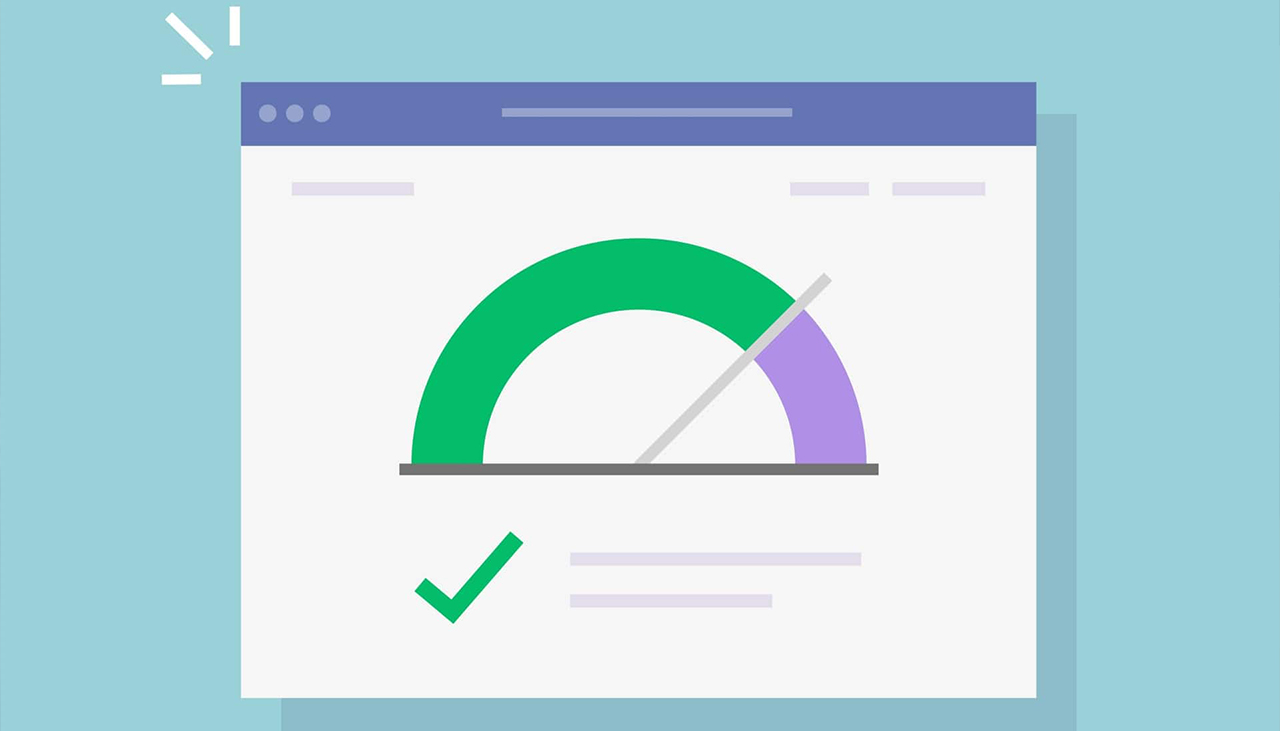
The Ultimate Guide to Core Web Vitals
What Are Core Web Vitals?
Loading Performance (LCP)
Interactivity (FID)
Then the First Input Delay checks how much time your website takes to respond when a user first interacts with it and this includes clicking a button or a look and a good FID score is always under 100 milliseconds.
Visual Stability (CLS)
The Cumulative Layout Shift checks how stable your page is while it loads and a CLS score of less than 0.1 is ideal and also ensures that all the elements on your page don’t jump around unexpectedly which leads to an increase of bounce rate of the users.
In short, all these metrics are a part of Google’s Page Experience update which in turn highlights how important user experience is for search engine rankings.
Why Do Core Web Vitals Matter?
Better User Experience
Higher Search Rankings
Reduced Bounce Rate
Competitive Advantage
How to Measure Core Web Vitals
Google PageSpeed Insights
Lighthouse
Web Vitals Chrome Extension
Search Console
Tips for Improving Core Web Vitals
1. Optimize Your Images
Images can slow down your website if they are not optimized. To fix this:
- Compress images to reduce their file sizes without losing quality.
- Use next-gen formats like WebP, which are lighter and load faster.
- Implement responsive images to ensure the correct size loads for different devices.
2. Minimize JavaScript and CSS
Large files can slow your website down. Here’s what you can do:
- Minify your CSS and JavaScript files by removing unnecessary characters and spaces.
- Defer loading non-critical scripts to speed up the initial loading of your webpage.
3. Utilize Browser Caching
Caching allows your website to store frequently accessed data. By doing this:
- Visitors can load your site faster because they won’t need to download the same content every time they visit.
- Use Set caching rules to determine how long a user can cache a page or resource.
4. Improve Server Response Time
- Choose a reliable hosting provider that can handle traffic efficiently.
- Optimize your database queries to reduce the load on your server.
5. Implement a Content Delivery Network (CDN)
6. Prioritize Loading of Critical Resources
- Use preload tags to prioritize important resources
- Load CSS and JavaScript in the correct order to prevent blocking the rendering of your page.



Leave a Reply